

Calibrate in One-Second
Use any PC Camera to create animation in iClone
Easily edit-and-polish your data after capture
Compatible with industry standard characters
Features of Realtime for iClone

Fast, Accurate, Markerless Facial Tracking
With Realtime for iClone and the iClone Motion LIVE Plug-in for Faceware, you can now create, record, and edit facial animation in iClone extremely easily. Capture your facial expressions using a web cam, GoPro, Mark IV Headcam, or any standard PC camera. Alternatively, you can use an image sequence for finer control over the performance.
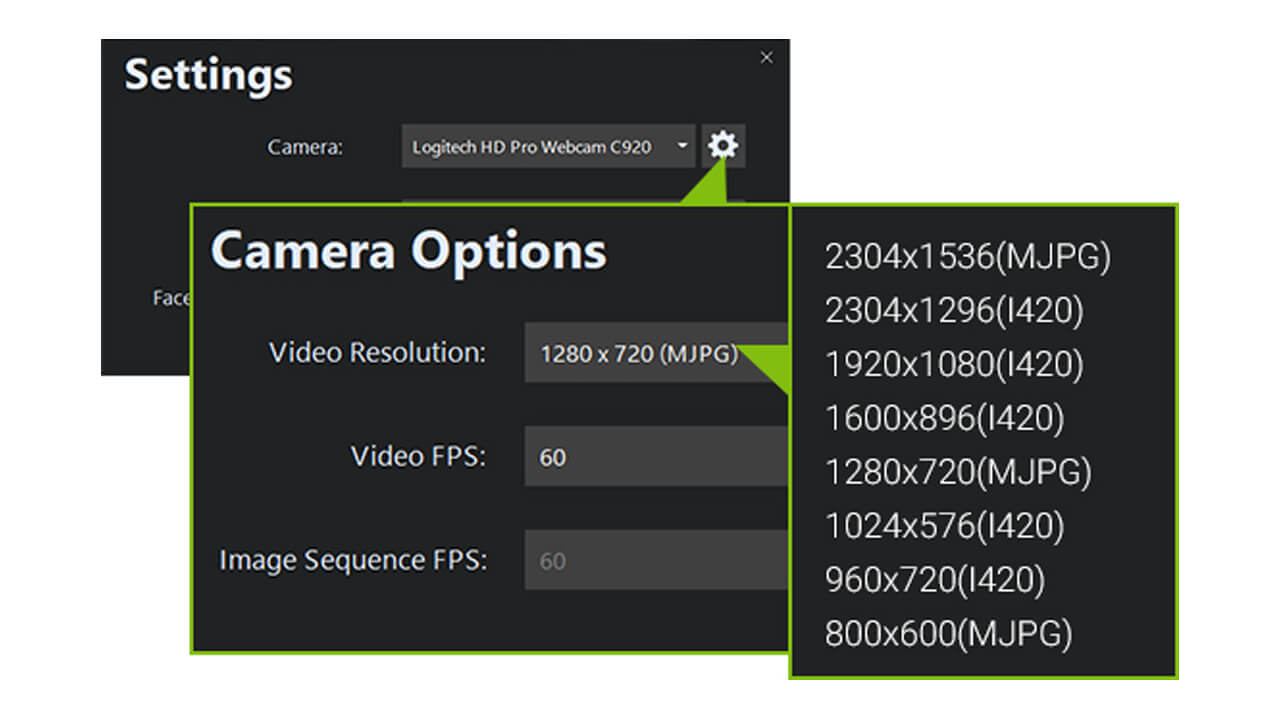
Easily Adjust Camera Settings For Optimal Performance
Realtime for iClone gives you access to any camera connected to your PC. Once a camera is selected, you can easily adjust settings such as video resolution and FPS to get the optimal performance from both your camera and the software. We recommend capturing your face at a minimum of 30 FPS (frames per second) though 60 FPS is ideal! You’ll get higher fidelity lip sync animation at a higher FPS. We also recommend keeping the resolution at or below 720p for optimal use. Many people will find that the 640×480 resolution is more than enough.

Fast and Simple Calibration
Calibrating the technology to your face is an important part of how Realtime for iClone works. Calibration establishes a baseline by ‘teaching’ the technology what your face looks like in a neutral pose. Unlike other tracking software, calibration in Realtime for iClone is fast and simple, allowing you to train the technology in a single button press and adjust on-the-fly for optimal results. In the video tutorials created by Reallusion, you can see how Calibrating in slightly different poses might give you enhanced results in iClone.
Compatible with Industry Standard 3D Characters
iClone Characters made by Character Creator has updated with 60 face morphs, fully optimized for Faceware tracking data. For Daz Genesis, characters generation 1, 2, 3, and 8, auto-conversion tools and 60 face morph DUF profiles are provided.
Daz Genesis
Distinguishing Features of Realtime for iClone
Instant, dynamic feedback. These meters let you view your animation data in real time. Observe the relationship between your facial performance and the real-time data stream and adjust the result.
Define your own expression style with facial muscle sliders and save it as a Custom Capture Profile. Default 60-morph capture profiles are optimized for StaticCam and HeadCam tracking models. You can further take advantage of the Search function to quickly access sliders!
Globally or separately control the signal input strength for brows, eyelids, eyeballs, mouth, jaw, cheek, and head rotation. Easily capture stylized characters with proper strength settings for toning down or exaggerating features. Save settings for characters.
Edit face capture performances in post with the iClone facial timeline. Access the motion clip track to edit & offset with face keys. Expression Intensity control through slider bars.

"The Faceware Realtime iClone 7 System is a huge win for me as a Faceware user. It is by far the best integration of Faceware I have seen in any package. Combined with the new face keying, you have a powerful combination to deliver truly professional results. The fact that Reallusion has pulled all this off in a single release is truly amazing and I am super excited for the future of iClone."
—Jeff Jasper, Oscar/BAFTA winning team, FX Supervisor “Interstellar”, New Deal Studios
Getting started with Realtime for iClone
Explore free resources and purchase options for Realtime for iClone.

