Mark IV Dual Band Wireless Headcam System
The professional facial motion capture headcam
Schedule a free test drive

The ideal headcam for the performer and the operator
Engineered on set for the realities of performance capture
Compatible with all major motion capture technologies
For use in Realtime and recorded facial capture workflows
Get Professional
The Mark IV is the premier headcam system for facial motion capture. Performance capture, voice-over, and realtime, this system handles it all. The Mark IV is our most adaptable, stable, and dependable headcam yet.
Product Brochure (PDF)
Trusted Experience
Our headcams are used daily by the biggest game developers, VFX houses, and animation studios in the world. Projects that need multiple cameras or have rigorous multi-week shoots have relied on Faceware headcams for over a decade.
Our engineering is fueled by our clients’ feedback and our own hands-on experiences. Our features don’t just sound good in the shop, they are solutions on set.
We offer the best support in the industry. Speak with real engineers when you have questions, watch helpful videos, and find full technical documentation on our support page. Every Mark IV comes with free, no-hassle repairs or replacement parts for one year. Extended warranties are also available.
Blue with Envy
Every component of the Mark IV is engineered to ensure the highest quality, the most reliability, and the greatest comfort. When capturing the face of your talent, the Mark IV is the tool you need to get the best performance possible.


![Rugged, Fiberglass
Molded Helmet]() 1
1Rugged, Fiberglass Molded Helmet
Maximum comfort, stability and consistency, the Mark IV helmet is best-in-class for performance capture.
![Lateral
Stabilization]() 2
2Lateral Stabilization
Maintain stability and comfort with “sideburn” stability bars and integrated chin strap mounting points.
![Low Profile
Camera Mount]() 3
3Low Profile Camera Mount
Slim camera and rugged low swept bar sits below the actor’s eyeline while capturing and illuminating your talent.
![Easy Adjustment
Thumb Screws]() 4
4Easy Adjustment Thumb Screws
Make fast, easy adjustments to the fit and framing of the Mark IV with large, comfortable thumb screws.
Realtime. Wireless.
The Freedom to Perform
With a 750ft (230 meter) range, zero delay and flawless HD video stream, your performance is streamed instantly, dependably. Untether your actor and unleash their full potential.
The Mark IV Dual Band edition uses the Teradek Bolt 6 series system to wirelessly stream video from the headcam to the recording and monitoring devices. The Bolt 6 series supports both 5GHz and 6Ghz bands* to reduce interference and enable more performers to be captured simultaneously.
*The Bolt 6’s 6Ghz band is currently only certified for use in USA and Canada. Certification for other regions is expected to be approved soon.

Bolt 6
series

-
Real-time
monitoring -
Full
resolution -
Full
framerate - 750ft Range (230 meters)
- 0ms Delay
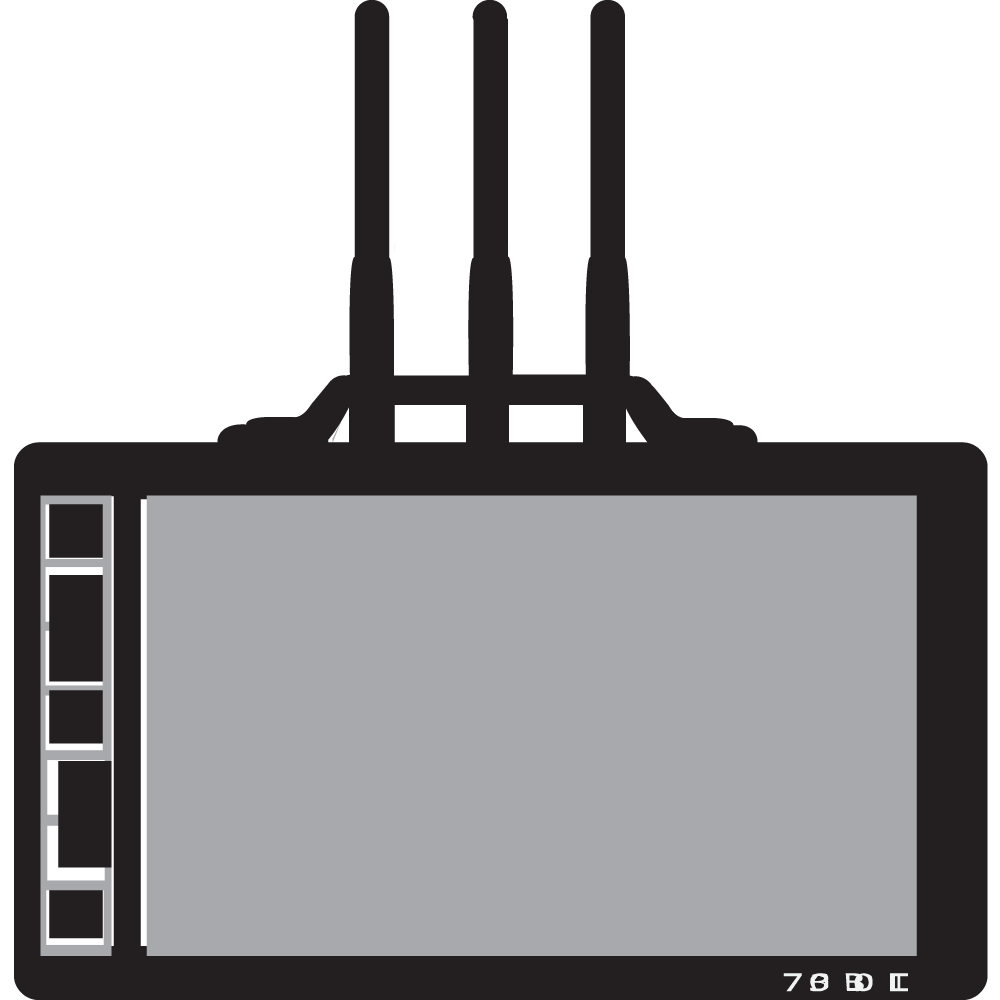
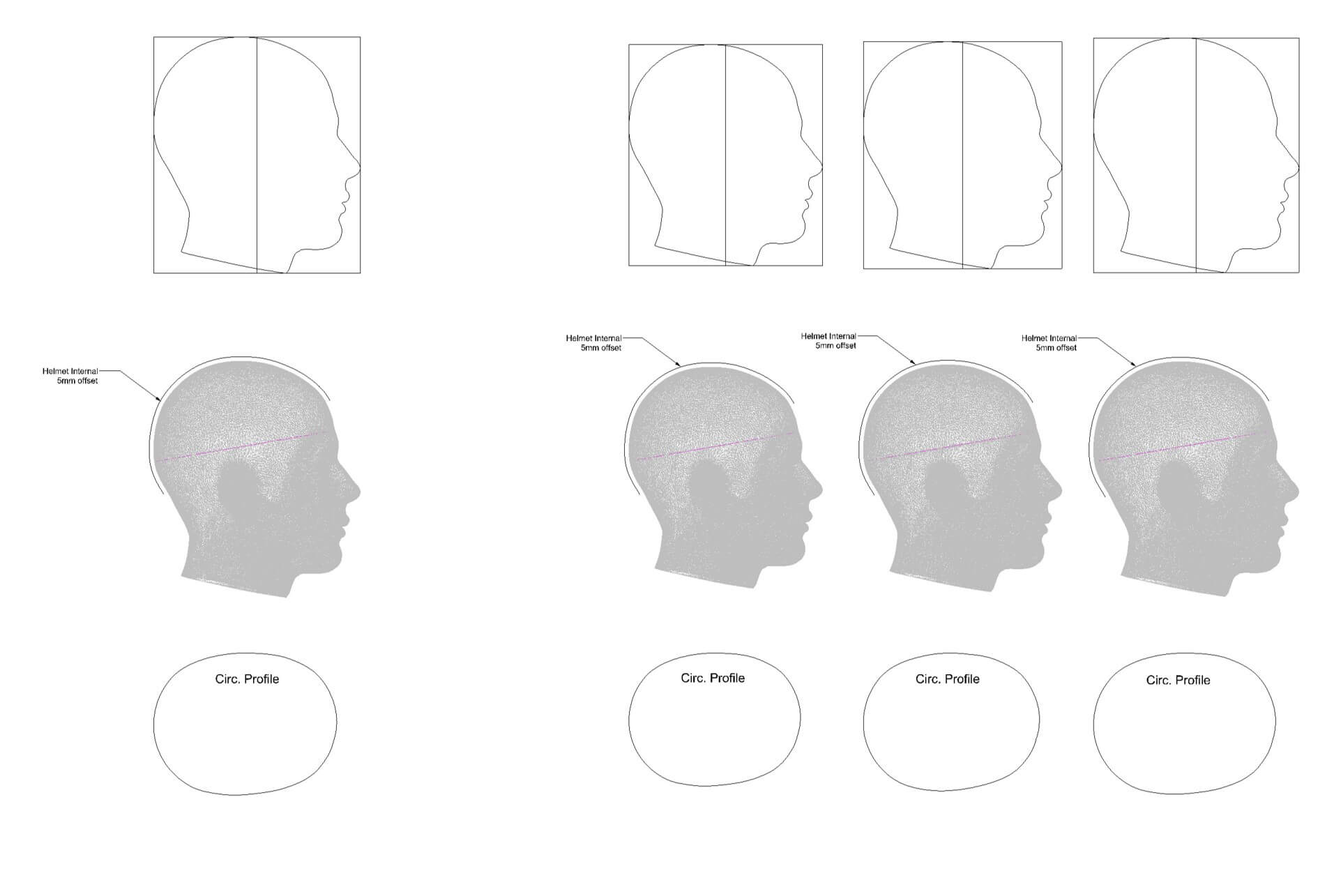
99% of the World’s Heads.
A data-driven approach to headcam engineering.
The Mark IV helmet was co-developed with one of the world’s leading performance capture helmet manufacturers. We studied anthropomorphic head studies of thousands of subjects to create helmets that fit 99% of the world’s heads, comfortably.

More Power.
5 hours wireless per battery
15 hours wired
1 hour charge time
We’ve created a substantial power system that uses an Anton/Bauer® Gold Mount Plate and a Bebob ® A45 Micro Battery that locks securely into place. Now you can shoot longer, with more reliability and less down time on set.

Silent Operation
Want to capture with audio?
Our system is completely silent. Special low noise cable wrapping, magnetic shielding on the power cables, no fans, no heavy PC wearables, just silent wireless video capture that is streamed or recorded in realtime.

The Fine Details
Our custom-built breakout box and streamlined cabling feature premium, robust cable connections to stand up to the rigors of being on-set.

Full Performance Capture with Shepherd
Full face and body performance capture is streamlined when you use Faceware Shepherd with your Mark IV headcam. Shepherd automates headcam recording functions and integrates with body motion capture systems, like Vicon and Optitrack, to synchronise facial and body mocap recordings on PCs and Windows tablets.
Learn MoreFAQS
Commonly asked questions about the Mark IV
How long does it take to set up an actor?
As a new user, it may take 10 to 15 minutes to properly fit an actor's helmet, build the headcam, and frame and focus the actor's face. Once you've mastered this process, it'll get much faster. It takes roughly 5 to 7 minutes per actor for Headcam operators to do this process. Once the actor has a helmet and camera fit and framed, things go even faster. For example, coming back from a break or lunch takes about a minute to get the Mark IV back on them.
How long does it take to calibrate the system?
No calibration process is necessary for our Mark IV Headcam to be used for recording. If you plan to use Live Studio (Faceware's realtime software), have the actor hold a neutral face, and Live Studio has a 1 button, 1-second calibration process.
What is the battery life of the system?
If the Mark IV System is running in wireless mode, then a single battery will last approximately 5 hours. If the Mark IV System is wired, then a single battery will last at least 12 hours.
Do you recommend applying facial markers to the performer's face?
This is entirely up to the person who will track the footage in Analyzer, our technology does not require markers, although about 1/2 our user-base prefers to apply marks on the face. Markers drawn on the actor's faces can help with consistent landmark placement but does not directly impact how the software ingests the data. Small, clean dots, placed consistently day to day work best.
Your bar seems long. Why is that?
We use a near-zero distortion 4.3mm lens. That lens mm means we need to push the camera out a little further than other cameras with fisheye lenses. This produces excellent footage for animator reference that looks like a properly proportioned face.
What frame rate and resolution do you recommend?
This is dependant on the project itself. We usually recommend shooting at the highest evenly divisible framerate of your animation timeline’s fps. For example, you are working on a game and are animating in Maya at 30fps, we would recommend 60fps capture. If you are animating in Motion Builder at 29.97 for television delivery, we would recommend 59.94fps. We sell cameras that run at either 24/25/30/50/60 fps or 23.976/29.97/59.94 fps. Here is the full list supported by our cameras:
- 720p 60fps
- 720p 59.94fps
- 720p 50fps
- 1080p 60fps
- 1080p 59.94fps
- 1080p 50fps
- 1080p 30fps
- 1080p 29.97fps
- 1080p 25fps
- 1080p 24fps
- 1080p 23.98fps
If you are unsure, we recommend 720p 60 or 59.94 fps as our general best practice. It is a great balance between file size and detail.
Are the cameras infrared?
They are not. For better animator reference and to better work with our tracking algorithms, we use color video in our cameras.
What is actually being recorded?
The Mark IV records color HD video recorded with Prores or DNxHD compression in a .MOV file.
Does the Mark IV system record audio? How do I integrate my audio?
Our Mark IV headcams do not come with a built-in microphone, but audio can be embedded in the face video by connecting an audio feed to the audio inputs on the back of the AJA Ki Pro Rack. The Ki Pro decks have Line or Mic level XLR analog inputs or AES digital audio inputs. In PCAP scenarios, most audio engineers prefer to attach microphones to the helmet itself or on the boom arm that holds our camera and then run the cable in our cable wrap and then down to the belt, where they can clip the transmitter. Then the receiver can be then fed into the mixer and then fed to the Ki Pro, or even directly plugged into the Ki Pro. In a VO booth scenario, all that’s needed is to take the feed from your audio engineers board and send a signal to the Ki Pro.
Does the Mark IV work with timecode?
Yes, it does. We combine the video with the TC and audio at the AJA Ki Pro Rack when it is recorded. The Ki Pro Rack has an LTC input (and loop-through output) that any external timecode source (a timecode generator or Sync HD Pro Tools box) can plug into. The timecode data is recorded into the metadata of the MOV as a timecode track.
How many actors can I capture simultaneously?
You can capture up to 5 actors wirelessly. For wired setups, there's no limit unless you are limited by the number of digital video recorders that you own. Any number of Ki Pro recording decks can be controlled from a single interface. Timecode and audio can be daisy-chained from deck to deck to assure all the components stay in sync and identical.
What is the range of your wireless system?
We use the Teradek Bolt 500 system for wireless video. The working range for each unit is 500 feet (150 meters) between the transmitter and receiver.
Are you compatible with Vicon, Xsens, Optitrack, Perception Neuron, Motion Analysis, Rokoko, or Qualysis mocap systems?
Yes, all of them. Integrating the systems is simply a matter of attaching markers or sensors to an actor's helmet and positioning the performance capture belt in a place it doesn't occlude or interfere with the body data. For deeper integration, our Shepherd software package can take file name and start/stop triggers from Vicon, Optitrack, and Xsens systems to automatically and accurately control the recording functionality of the Mark IV system.
Can you attach markers to the helmet?
Yes, markers can be placed anywhere on the helmet. We include some Velcro loop medallions in the kit to place markers anywhere you need on the helmet.
Does your system include a warranty?
Yes, our system includes a one-year end-to-end warranty that covers every single part and component. The warranty ensures that any part or component will replace or be repaired at no additional cost, including roundtrip shipping from our Austin repair facility.
How long does it take to receive my order?
Depending on our order queue most systems ship within 7-10 business days. If needed sooner, please contact us. As soon as your order is placed, our operations manager will be in touch with shipping timelines.
What is the 6GHz band supported by the Bolt 6 that comes with Mark IV Dual Band edition?
Many devices, such as wifi routers and cell phones, use the 5Ghz frequency to communicate wirelessly, making it a very crowded space where interference can occur. This can lead to video drop outs for 5Ghz wireless video systems. The Bolt 6 uses the newly opened 6Ghz wireless frequency which is a significantly quieter wireless environment. It can also use the 5Ghz bands for backwards compatibility. In 6GHz Mode, Bolt 6 users will access faster connections and less interference for a better wireless experience. 6GHz frequency is now available in the US and Canada under UNII-5 government specifications. More countries will open the 6GHz frequency in 2023.
Check here for the latest updates on which regions allow 6Ghz operation.
What happens if I buy a Mark IV Dual Band system and 6Ghz is not supported in my region?
In keeping with international laws and regulations, any Mark IV Dual Band system that is intended to be used in a region where the Bolt 6 is not certified to use 6GHz bands will have the firmware on the Bolt 6 set to operate in 5Ghz bands only. When regulations change and the Bolt 6 becomes certified to use 6Ghz bands, you can easily update the firmware on the Bolt 6 to enable 6Ghz bands. You can reach out to our support team for any assistance you may require.
Request a
Free Trial
Click the button below to download one or all of our software products for a free trial.
Request a TrialPricing
Explore our different licensing and product options to find the best solution for your facial motion capture needs. If you need a more tailored solution, talk to us about our Enterprise Program.
Pricing Options



